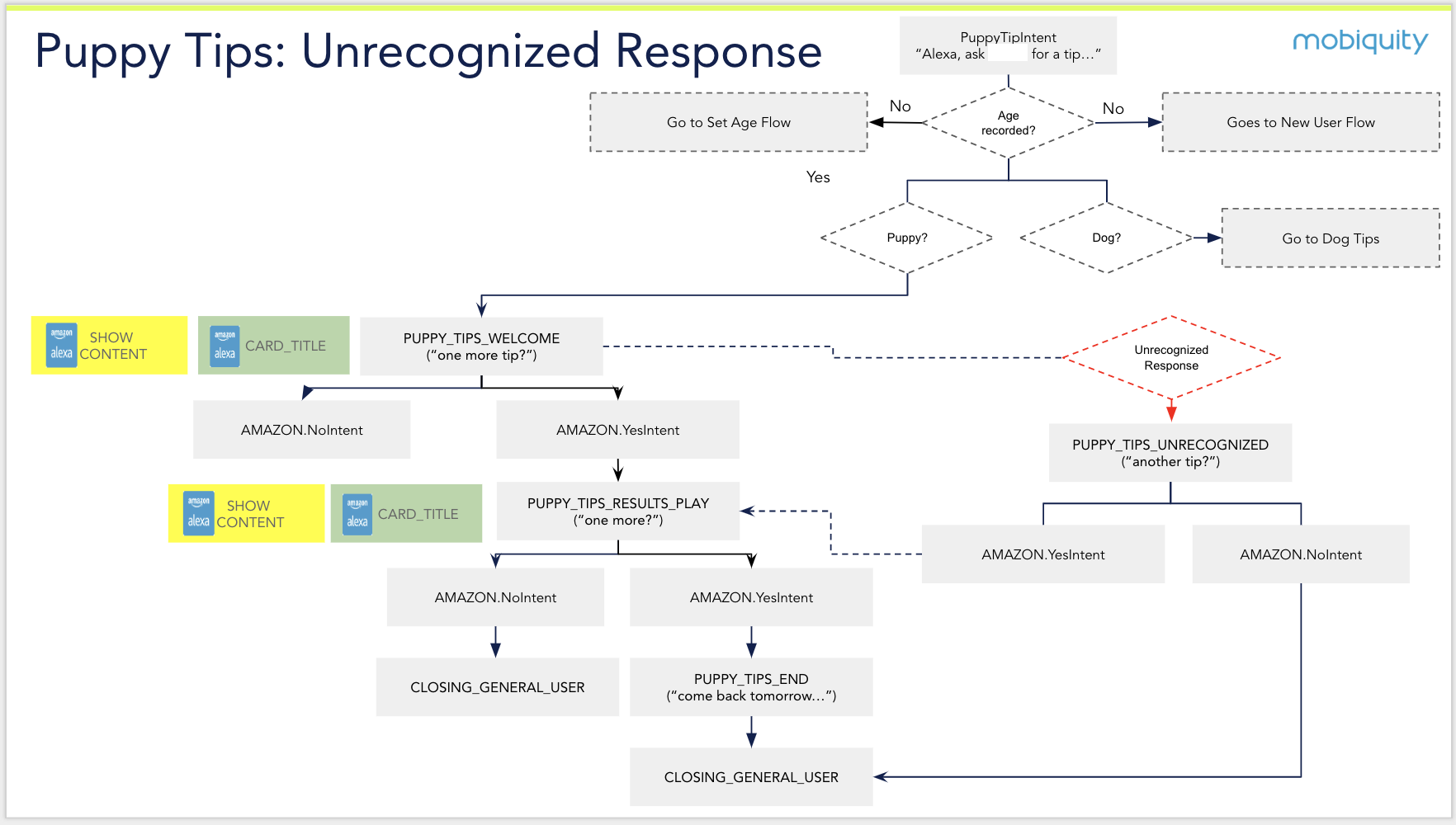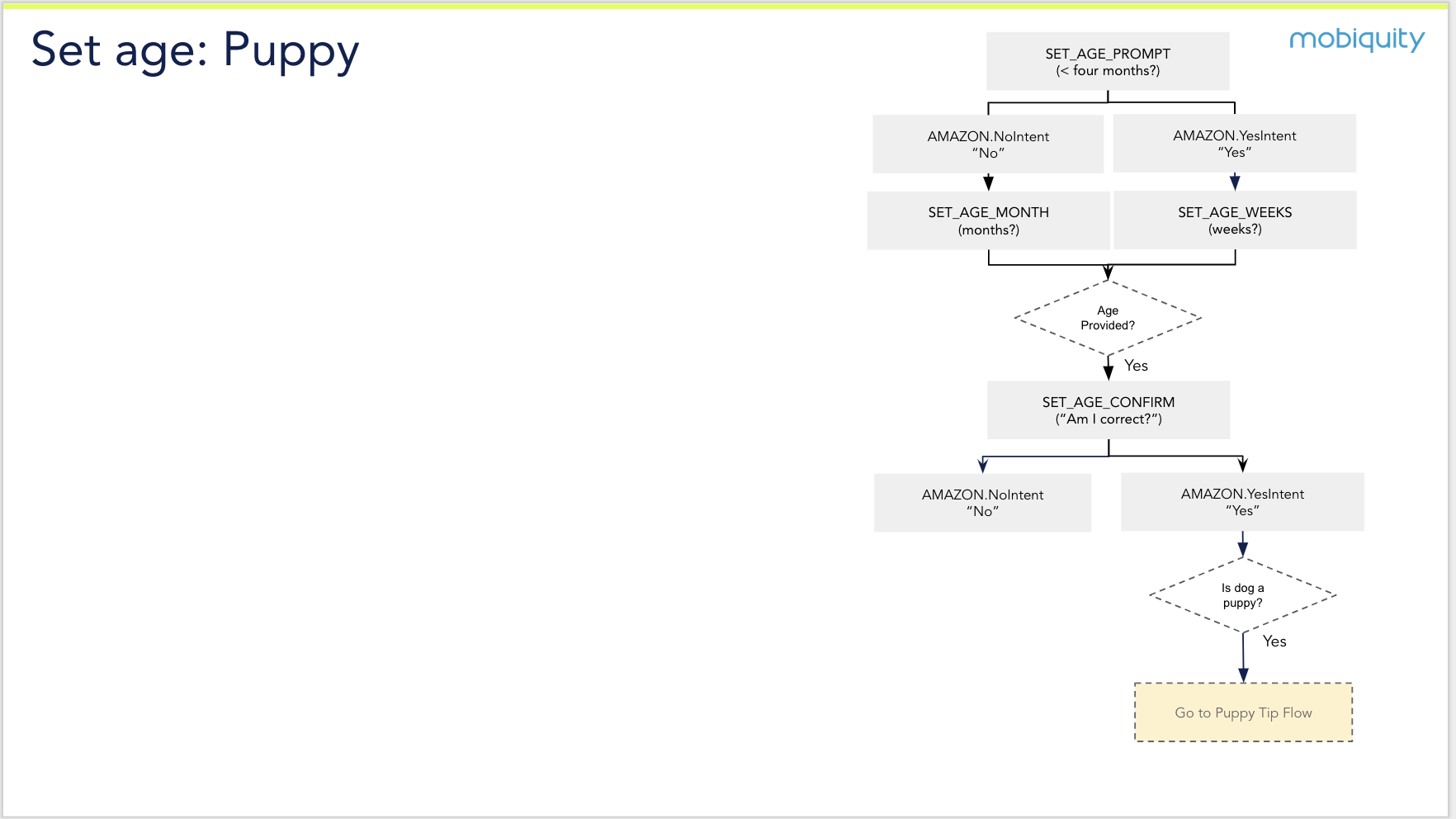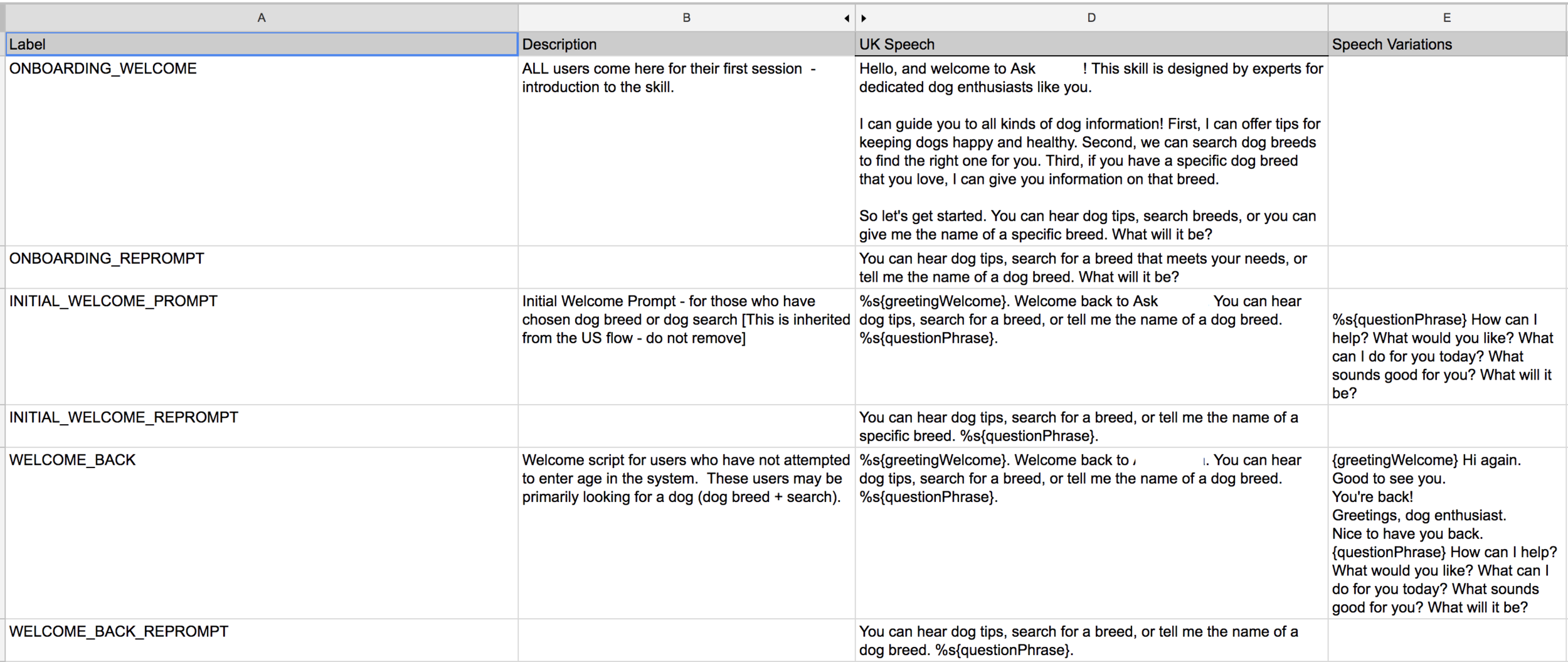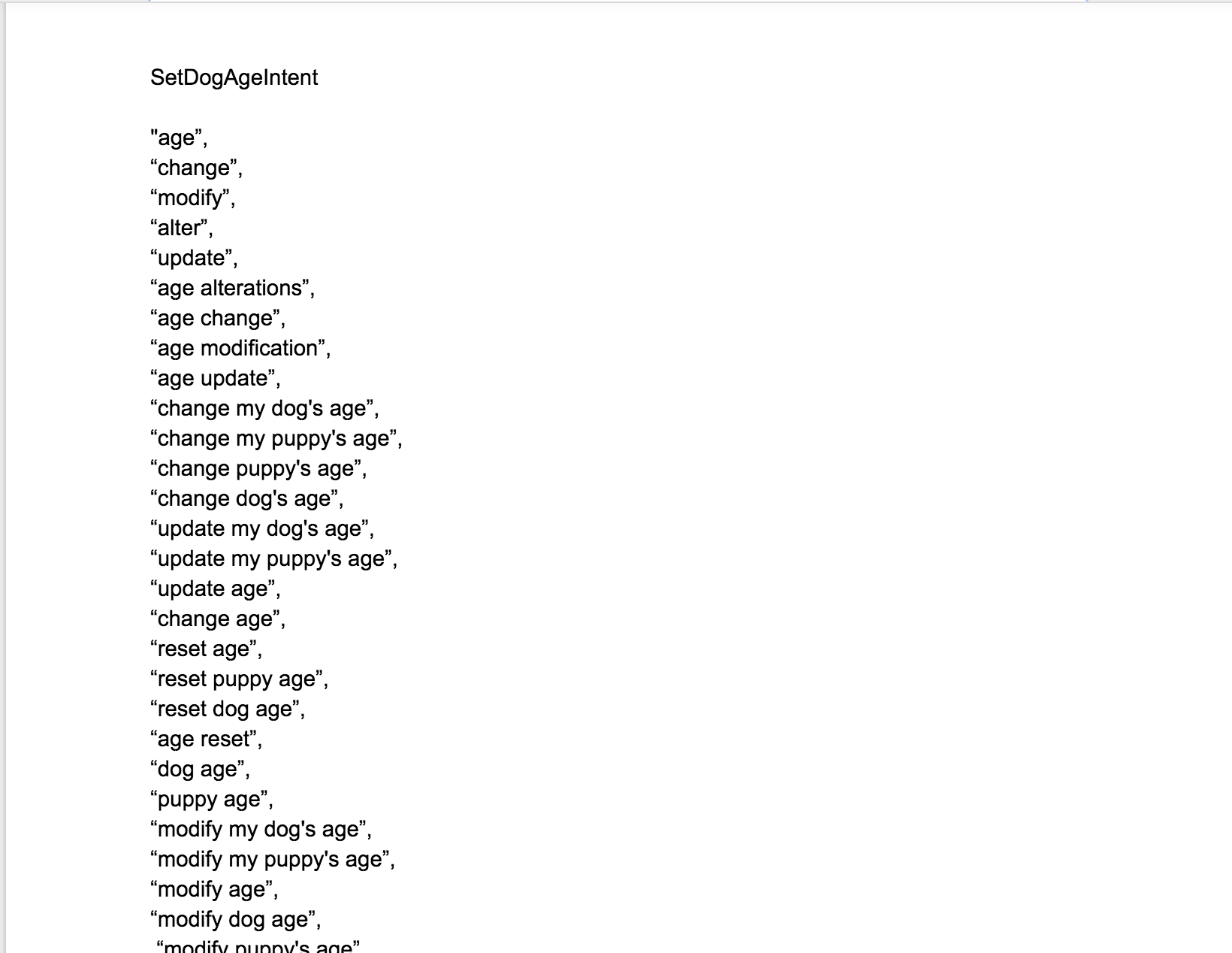The Project
The Alexa skill you’re going to see, was created for a prominent pet-food company based out of the UK. To protect the client, the name has been hidden from all artifacts. My “ask” from the client was to improve on an existing US-based skill. The US skill allowed dog enthusiasts to search for an ideal dog breed based on search criteria such as hypoallergenic and size. It also allowed users to learn about specific dog breeds. The client wanted us to add a component for existing dog and puppy parents — allowing them to get dog and puppy related information (puppy tips) based on their dog’s age.
Essentially the skill needed to do the following:
Have separate flows/paths, one for existing dog parents (puppy tips), and the other for aspiring dog parents (search + breed information).
Allow users to navigate between these two paths.
Collect a dog’s age.
Algorithm must update the dog’s age automatically.
Allow users to update/override a dog’s age.
Provide dog tips based on age - from puppy to adult dog.
Dog tips are professionally read.
Provide visual content for Echo Show and Alexa cards.
Allow users to receive up to three dog tips per session - with an invitation to return to the skill the next day.
Provide adequate error-handling (e.g., unrecognized commands, silence, no information, system errors etc.)
Provide interaction-level help (e.g., help at Puppy Tips level, and help at Search levels etc.)
Provide tapered prompts to handle frequent users.
Example User Flow - Error Handling
In this flow, the user speaks a one-shot command: “Ask [skill name] for a tip…” The assumption here is that the user has already gone through the set-dog-age funnel in a prior session. At this point, the system knows the dog’s age, and takes the user directly to tips catered to his/her dog’s age. In this example, if Alexa asks: “Would you like to hear one more tip?” the user can say a variety of positive/negative responses (e.g., yes, no, nah, alright etc.) If something is said outside of the accepted list of utterances, Alexa will re-prompt the original question one more time. If the user continues to say something outside the accepted list of utterances - the skill offers a closing script and ends the session.
Another thing we were careful to capture in flows, are the exact moments when visual content need to appear - either in cards or on a Show/Spot display.
Example user flow - Determining a Dog’s age
Another aspect we needed to take care of is collecting information from the user. Before we could do this, we needed to determine “what is a puppy?” Different dog breeds have different age-ranges. To simplify, we decided to designate that any dog who is under twelve-months-old is a puppy. At that point, we gathered age-in-weeks, so that we could determine the best set of dog tips to give to the user. This flow is not all-inclusive. Part of my job was to create alternative flows to funnel adult-dog vs. puppy owners to the appropriate set of dog-related tips. I also created conversations for anytime Alexa misheard or misinterpreted a user’s response. But the overall conversation sampled here is a simple exchange of questions and confirmations. We also had to account for responses such as: “four years old.” We decided to allow users to say “years,” and allow the algorithm to calculate that response into months/weeks appropriately on the backend.
Example Dialogues - System
Simultaneously — I had to create dialogues for each intent, and had to take into account the different types of users who would enter the system. In addition, to break tedium, I added variations in the script.
Example Dialogues - conversation
To enhance the client’s understanding, I also created sample-conversations, to give them an idea of what a typical exchange could sound like. All conversations were reviewed with product managers and developers to assess validity prior to communicating with clients. Working with developers was critical at this point because the conversation had to match what could actually be built in the algorithm.
Example utterances
We also needed to expand the possible responses that a user can give to the new intents that we were creating. Above, is a sample of what a user can say to invoke dog-age-intent.
Prototyping - Sayspring
One of the concerns that we had was the length of recorded dog tips. We wanted to assess what it would feel like to listen to one, two, or all three dog tips. To do this, we created a simple Sayspring prototype to help assess the flow of setting a dog’s age, and assess the length of dog tips.
Final Product
We went through a few dialogue iterations, update to utterances, creation of documentation (e.g., Amazon description etc.) and internal testing, until we reached the final product. Because this skill was built on top of a pre-existing skill, we chose not to edit the pre-existing language. However, if more time were available, I would improve the conversation a bit. For example, when users search for a dog — jargon or technical terms such as: “narrow my results” are used pretty widely throughout the skill. Overall, the skill turned out well. Note: to protect client identity, I removed all mentions of the client’s name including the welcome and closing scripts.